

 |
Home Page | Help Table of Contents | Help Index | Support |  |
The SmartRetailer supports the use of gift certificates, (gift cards). Using gift cards requires the use of a unique card number, (max 10 character), for each card issued. Additionally, at least one product must be added to your inventory having a type of 'G'. This product should be set as non taxable and the ask for price option checked. It is recommended that you exit and restart the SmartRetailer and then perform a rebuild when first enabling the use of gift cards.
In the master controls under invoicing, click 'Use and validate gift certificates'. Decide upon the change amount to be allowed when redeeming a gift card, then click save.
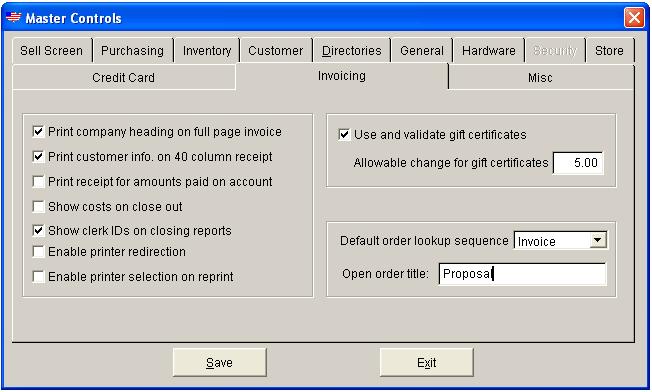
A gift card is sold as any other product is sold. Type in the gift cards sku number. Enter the unique card number you are issuing and the the price (value) of the card. Close and tender the sale as normal. The gift card becomes active.
Ring in a sale. When finished, press the 'F5' key to close and tender the sale. Enter the amount tendered and select the "Gift Cert' payment method. You will be prompted for the gift card number. Enter the card number and then finish the transaction. Split tender is allowed, however only one gift card may be used.
From the selling screen, use the 'Alt-G' key combinantion to check the balance on a gift card.
Gift certificate maintenance is located on the 'Other' menu. Enter the card number and press the enter key. The balance on the gift card may be changed. Security may be used to control access to gift certificate maintenance.
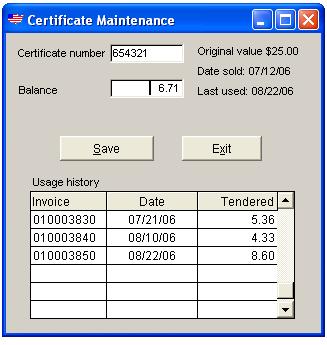
The gift certificate listing is located on the 'Reporting' menu.

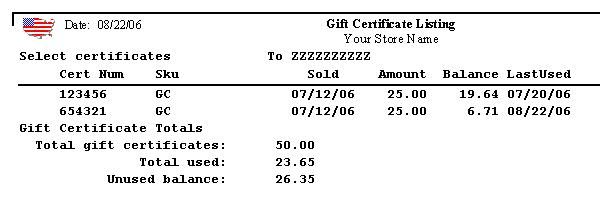
To report on gift certificates sold, it is recommended the you use the 'Sales analysis by item' report. This report allows you to isolate on product type 'G' only so that it is a true reflection of only gift cards sold.
To report on gift certificates redeemed, it is recommended the you use the 'Sales summary' report. The column heading 'Coupons' reflects gift cards used.