

 |
Home Page | Help Table of Contents | Help Index | Support |  |
The term "Hot Key" is used to define special keys or key combinations that may be used to accomplish a given task. For example, if you were entering a sale into the computer and you wanted to view the sales history for the customer your entering the sale for, you could use the 'Shift-S' key combination to invoke a window displaying the customers sales history.
Likewise 'Shift-A' will display the customer accounts receivable.
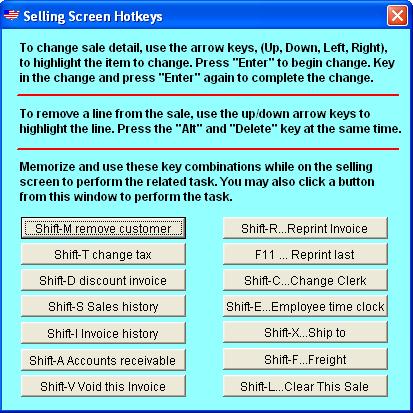
There are hot keys that let you remove a line from the sale, change the tax percentage, discount the sale, view customer history, reprint or void invoices, and clear a sale, to name just a few.
For a complete list, press the "F9" key from the selling screen or purchasing line entry screen.