

 |
Home Page | Help Table of Contents | Help Index | Support |  |
To enter the master controls: From the main menu: Click Tools, then click 'Master Controls'. The master controls menu window appears.
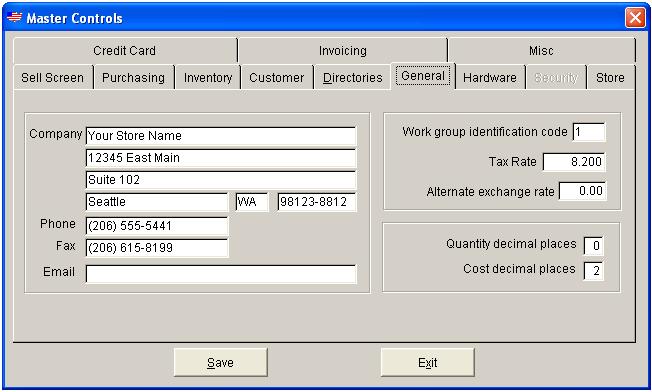
When planing your install, careful thought should be given to the master control settings. By spending a little time to decide which settings will most closely match the way you do business, you will save yourself and your employees much work and many keystrokes.