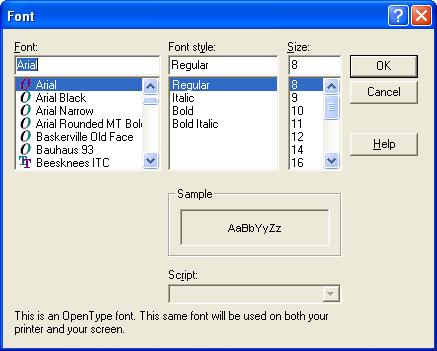|
Home Page | Help Table of Contents | Help Index | Support |  |
Fonts can be changed on many screens that display information in a grid. A grid is a collections of data that is organized by rows and columns, similar to a spread sheet. Each column has a header at the top that describes the information contained in the column.When changing fonts, you can:
Below is a sample product lookup screen. The product information displays in the grid. Notice the popup menu that appears on top. To invoke the popup menu right click a column header. Use the mouse to navigate the popup menu. The grid options apply to all columns. When setting a font for a single column, invoke the menu by right clicking the particular column header, and use the column menu options.
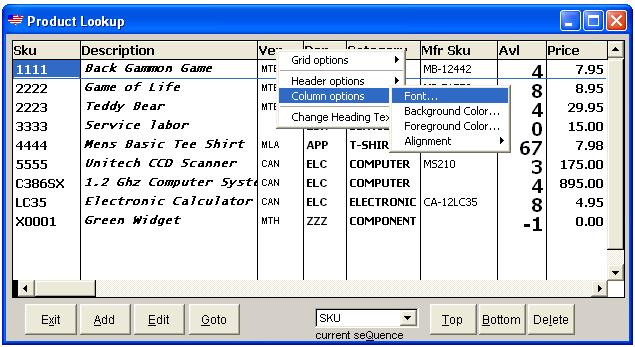
After clicking the Font... menu option, the font dialog window will appear. You may then change font, style and point size. If the font point size is to large for the grid row, you may need to adjust the grid row height.